 I have decided to take the Samsung ULTIMATE Test Drive…and give up my 2-year-old iPhone 5S for a brand spanking new Galaxy S6 Edge for 30 days.
I have decided to take the Samsung ULTIMATE Test Drive…and give up my 2-year-old iPhone 5S for a brand spanking new Galaxy S6 Edge for 30 days.
It’s a pretty gutsy move on Samsung’s part, and it’s got to be costing them a small fortune. With the new iPhone 6S coming out in September, the marketing folks at Samsung are doing their best to woo the Apple folks before they sign-up for another 2-year contract.
Having only used iPhones for the last few years (we have 3 iPhones and 2 iPads in the family) I’m a bit skeptical that I can change. On the other hand, I’ve been curious about the Android OS and the specks on these new phone are such that, with a now cost trial, I’m willing to give it a try.
HERE’S THE DEAL…
“For just one dollar, you can try one of our latest Samsung phones for 30 days with no obligation. Your test drive kit will come with the phone of your choice, an activated sim card, and a step-by-step guide to help you start your test drive.” More>>
That sounded good to me, so after I gave them my $1, I anxiously awaited my shipment. After just a few days of waiting, last night it came it.
I’ll be documenting my experiences on this page here, so come back and see how it’s going!
- The first thing I was told to do after opening the box was “Power on your phone.” I pushed it…and nothing. I tried pushing and holding for several seconds…nothing. I tried sliding it up and down. Nothing. I tired quick clicks, long clicks, several clicks. Nothing. When in doubt, check the power…so I pulled out the charger, and sure enough, the power was 100% drained.
- When this phone charges, it gets HOT. Really hot.
- As soon as I got power on, it said there was an update. Apparently this phone wasn’t shipped with the latest OS.
- Every step I turn I’m reminded about the “friction” (ie. pain in the butt) of changing platforms. Samsung did an amazing job with their “smart switch” app that helped transfer music, photos and apps and more. I use Outlook for all my contacts so when I connected to the exchange service, all these were transferred over.
- One app for Outlook, one app for Gmail…BOO. Looking in two places is such a pain. Not having an integrated email may be a deal killer.
- I’m not a big fan of notifications, buzzing when I type, beeps when I get a new email and the like. I had that all smoothed out on the iPhone. I poking around Android trying to turn things off.
- One of my favorite apps is Facebook’s alternative interface Paper. Unfortunately, they don’t make it for Android.
- Why do I have to keep manually updating the apps? Isn’t there an auto update feature?
- Is there trick to taking a screen shot? I can’t seem to be able to do it consistently.
- My friend Curtis stopped by the office and he was able to give me a quick Android lesson and answer many of my questions. Curtis has been an Android fanboy for a long time and the first thing he had me do was download the Google Now Launcher to replace the Samsung’s built in TouchWiz. WOW what a different! It’s so much cleaner, and you can add just the apps you want. He also reviewed the screen capture (it’s touchy…you have to hit the power and home screen at exactly the same time), how to set fingerprint security, how to manage and delete apps, and several other Android basics.
- Curtis also told me to install the Google Keyboard. Swipe typing is really nice. Much more accurate that I would have ever imagined.
- Why are there so many icons on the top of the screen. What to they all mean?

- I started the day at 100% battery. It’s only 2:30 pm and I’m at 15% and I left the charger at home. That is TERRIBLE battery life if this is normal.
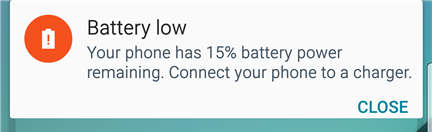
- Are those ads for apps running in the launcher? Not cool.
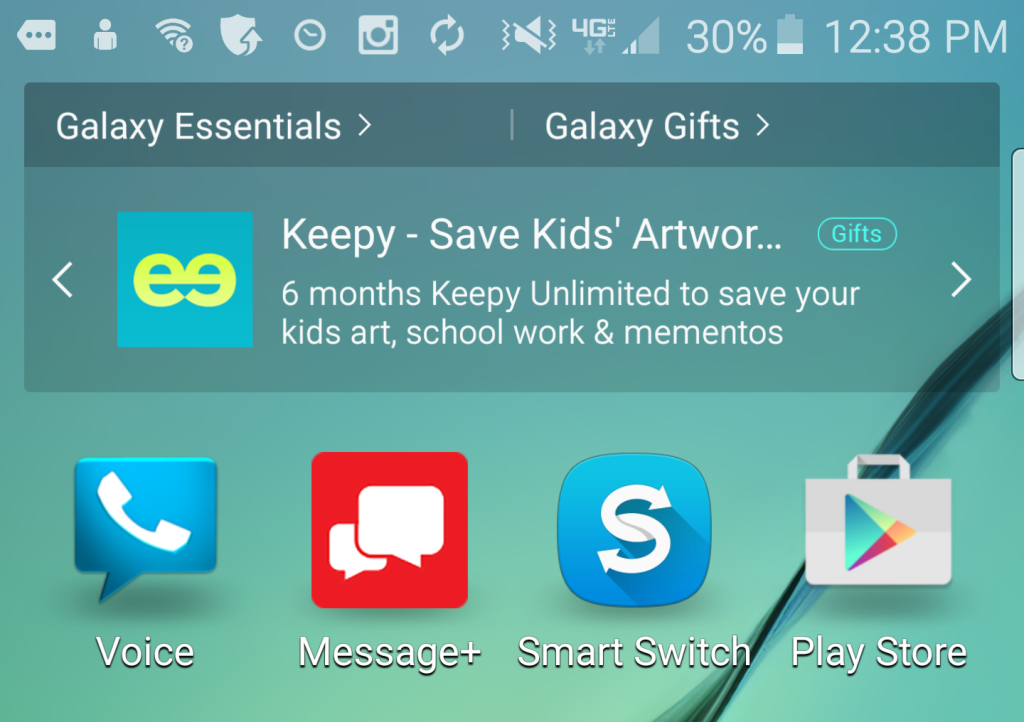
- Where is the flashlight app?
- In Android you don’t swipe up to get to notifications, you swipe down.
- The dedicated “back” button on the bottom of the screen near the home button is so you don’t have to hit “back” on the top left. This makes the phone much more “one hand” friendly.
- I REALLY like Google Maps on a large screen
- I’m using Google Voice for all my texting and calling. In setting it up to handle my voicemail, it said something about Verizon not being able to handle this. I’ll need to look this up.
- The more I use the phone, the smaller the iPhone 5s screen looks. Serious…I think it shrinks every time I pick it up.
- False alarm. Voicemail goes to Google Voice just fine. I can’t make calls using my GoogleVoice number. This is probably because it’s already connected to my iPhone number.
- I found the flashlight! After installing an ad infested flashlight app, I didn’t realize there were more icons when you pull down the notification center and swiped to the right. You can customize the order, so I put the flashlight as one of the primary options. Surprisingly, no option for a calculator.
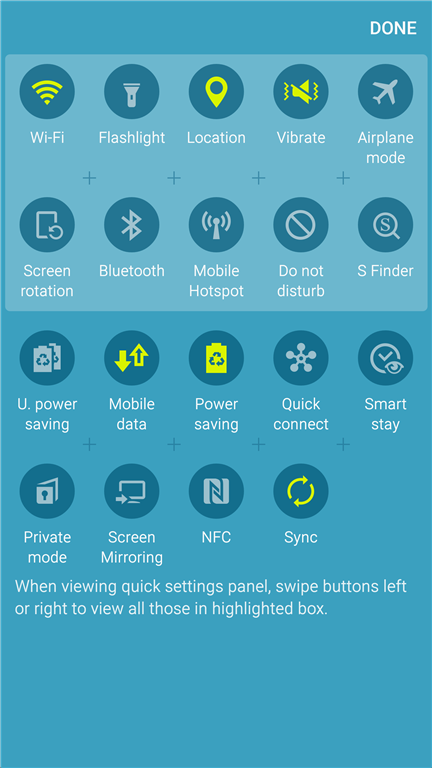
- When you move icons on the Android, they don’t re-shuffle like they do an on iPhone. I can see how this might be nice, but it’s also funny to have a “gap” in your icons when you move or delete one.
- When you plug the phone into your computer, on an iPhone, all you get to see is your photos. With Android, you get a full file structure. Intimidating at first, but much more robust and less limiting.
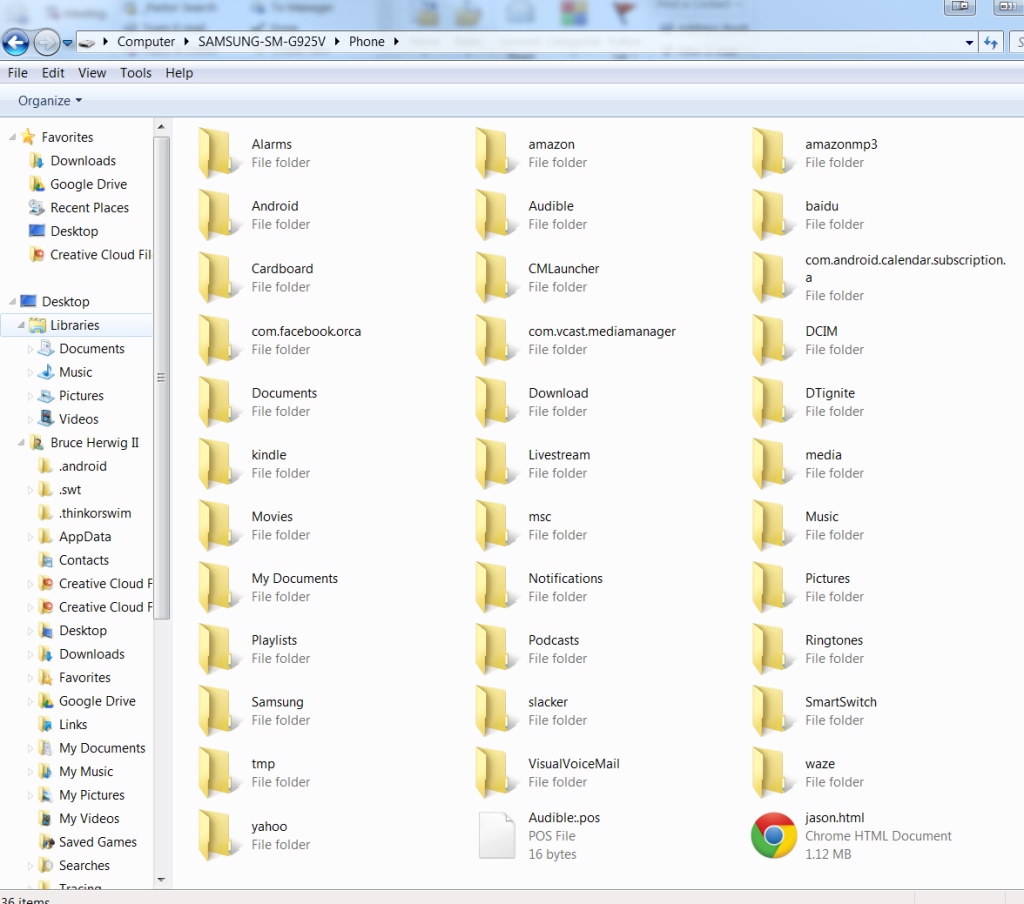
- Yesterday we had a work day at the church and I took several hundred photos throughout a 4 hour period. I had a DSL with a zoom for individual shots / far away shots and the smartphone for close-ups. Click Here to see the photos. I was super impressed with the quality of the camera. For me, having an excellent camera on your phone is a must.
- I just found out if you double click the home button instantly go the camera. This is much faster than having to swipe from the lock screen as I was doing before.
- Holding the phone was a little awkward. I’m not sure if it’s because it’s bigger than I’m used to, or if it’s because of the “edge” and the sides are rounded, leaving just a small bevel to hold on to.
- All I want is my GoogleVoice and email icons to show me I have unread messages. How hard can this be?
- I’m missing Apple’s Airplay…where I can easily push content to my HDTV and stereo. I have a ChromeCast here at the office that I’ll hook up at home and see how this works.
- I’m watching out sermon with the LiveStream App. We stream in standard definition (4:3 ratio), and Samsung is stretching the video. (It shows correctly on the iPhone and my computer)
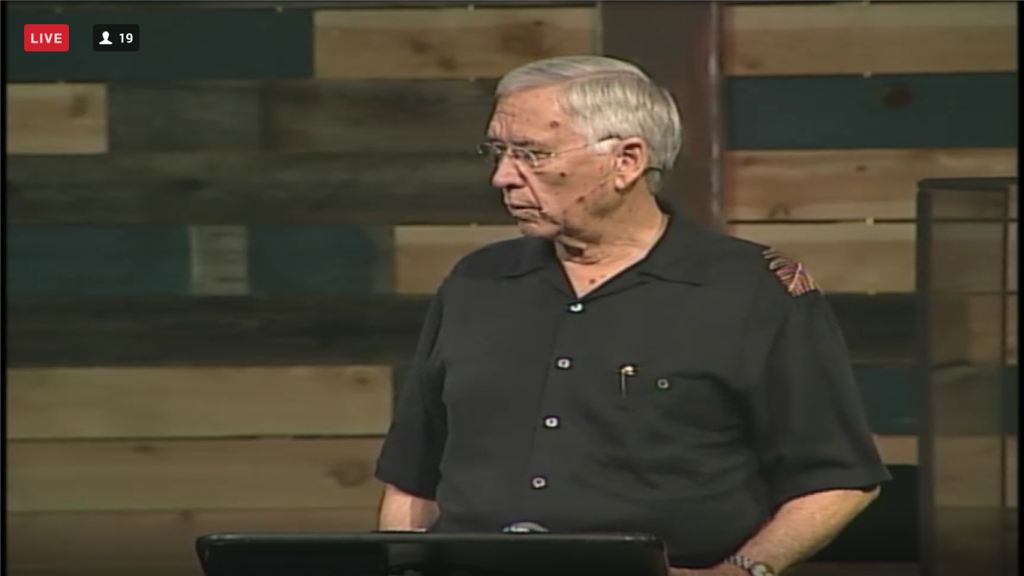
- After several hours of research, I’m figuring out there is a difference between “notifications” and “badges”. What I’m looking for is a BADGE on my email icon indicating I have unread mail or text messages. Not sure if this is possible.
- Now that I’m understanding the “launcher” paradigm, I reactivated the Samsung TouchWiz to see if has icon badges. Nope…not that I can tell.
- The headphone audio output on the Samsung is much quieter than the iPhone. I had the phone connected to my car stereo, and when I switch my input to radio, I was nearly blasted out of my seat it was so loud.
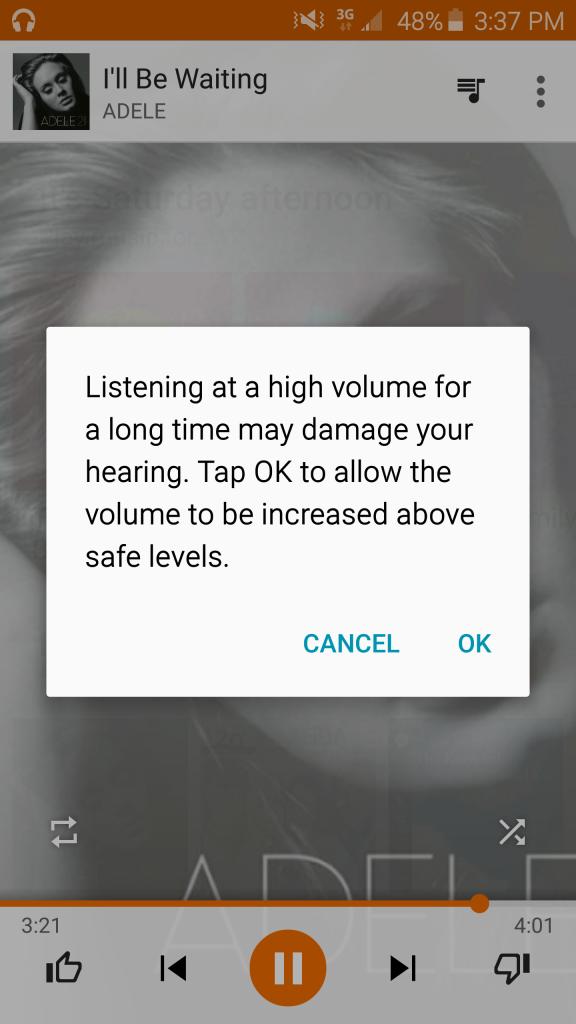
(eventually this warning message goes away) - I like when you install an app, Google tells you all the things it want’s to access, then when you approve it, allows the changes. With iPhone, you install the app, then have to give permission after you install the app.
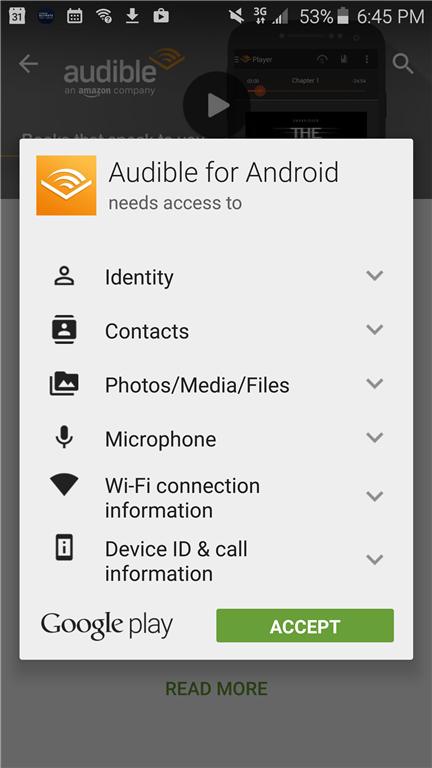
- Copying a pasting text threw me off. Instead of being close to where you are selecting, Android as a blue bar that pops up at the top of the screen with the select all, copy and cut buttons. Each program shows different icons or text. Now that I know where it is, I know what to do.

- When moving your cursor or selecting text, I like the big, very “finger friendly” blue handles.
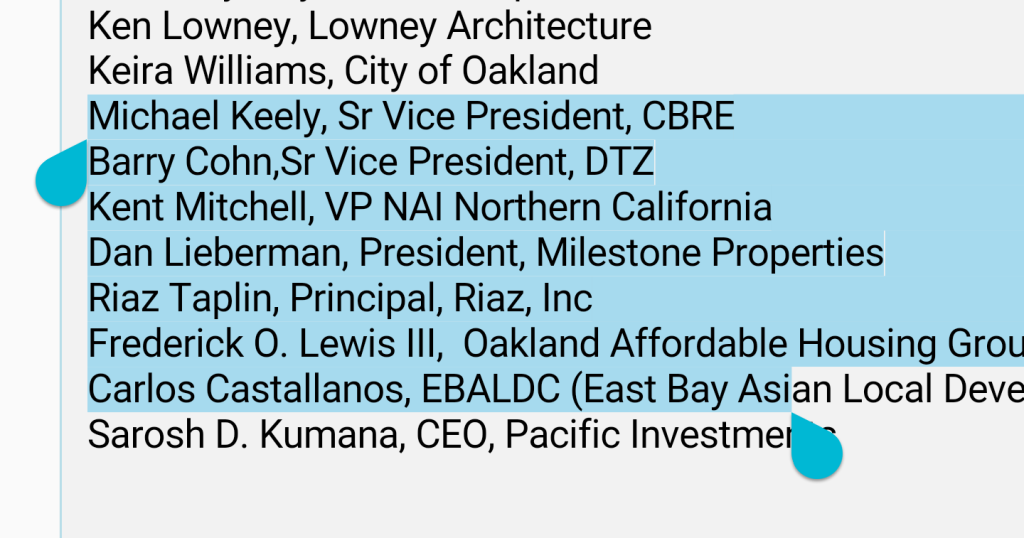
- My wife has an iPhone and I can’t Facetime. She would either have to load the “Google Hangouts” app (which I never used) or get Skype app with her own login. Here’s the upside of using Apple. It just works with other Apple devices. But if you are trying to contact someone else, you have to download apps, setup accounts, etc. (You would think Apple could make some money selling a FaceTime App.)
- I did a side to side comparison. The flashlight on the Samsung slightly dimmer than the iPhone.
- Google wants me to use Google Hangouts instead of GoogleVoice. I’ll try it and see what happens.
- SWIPE texting is great on a big screen. I tried it on the iPhone 5s, but the screen was too small.
- Battery life still is an issue…I can’t make it 12 hours without having to charge.
- I connected a Chromecast to try and replicated the AppleTV experience of being able to mirror the phone and play videos on the big screen. The setup was very smooth and I was streaming old episodes of The Three Stooges off of YouTube within minutes. Since Chromecast is connecting directly to the TV, If I want to run the audio through stereo I’ll have some work to do, but so far, I’m impressed!
- For some reason, I still can’t get badges on my email to show up consistently. For example, I go all night and in the morning when I check the phone, it shows no badges with how many emails. As soon as I check the email, then they all show-up. I thought it was because I had some “extent my battery” setting on. Nope. I tried it last night without the setting and still, they didn’t come through. I must be how I have the email settings.
- I keep accidentally pressing the OFF button when I pick up the phone or take a photo.
- I stopped by the guys at Best Buy to see about badge notification and battery life. For battery life, they told me to turn off location. For badge notifications, the tried some stuff. They also were able to get me a combined inbox. After my second visit to a different store and a different tech, it finally worked!

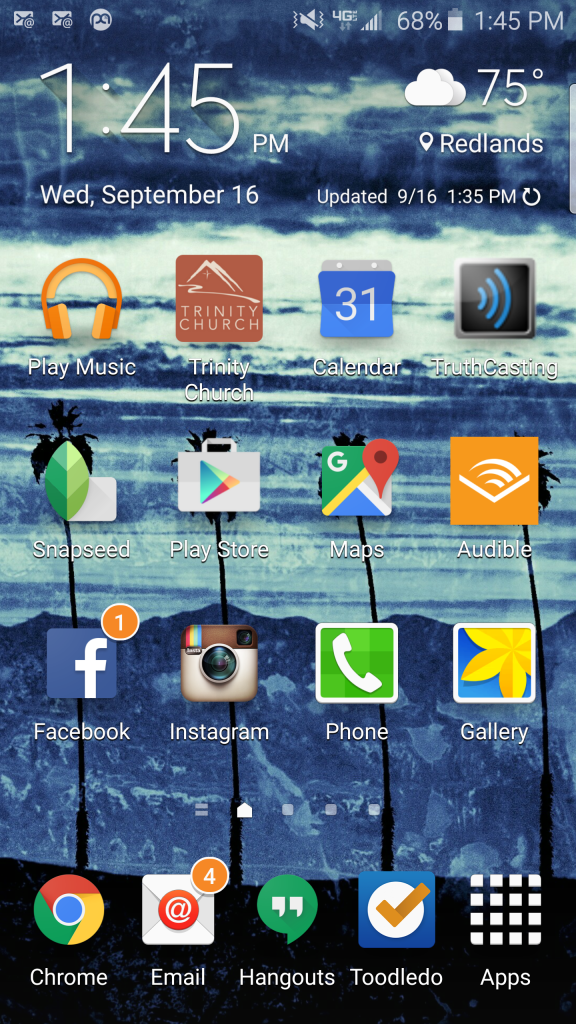
- No ability edit text from posts in the Facebook app to correct typos.

- One of my favorite features is the “Close All” option when you look at the open apps. Rather then swiping up 20 times to close all my apps, one click does it all.
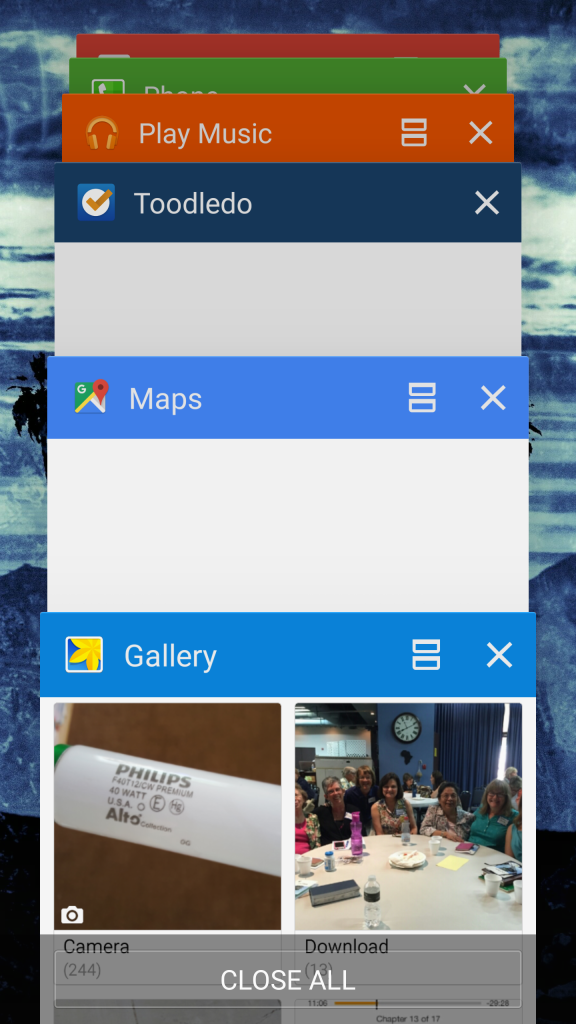
- I like how apps that run in the background can pop up to help…i.e., Facebook Messenger and LastPass.
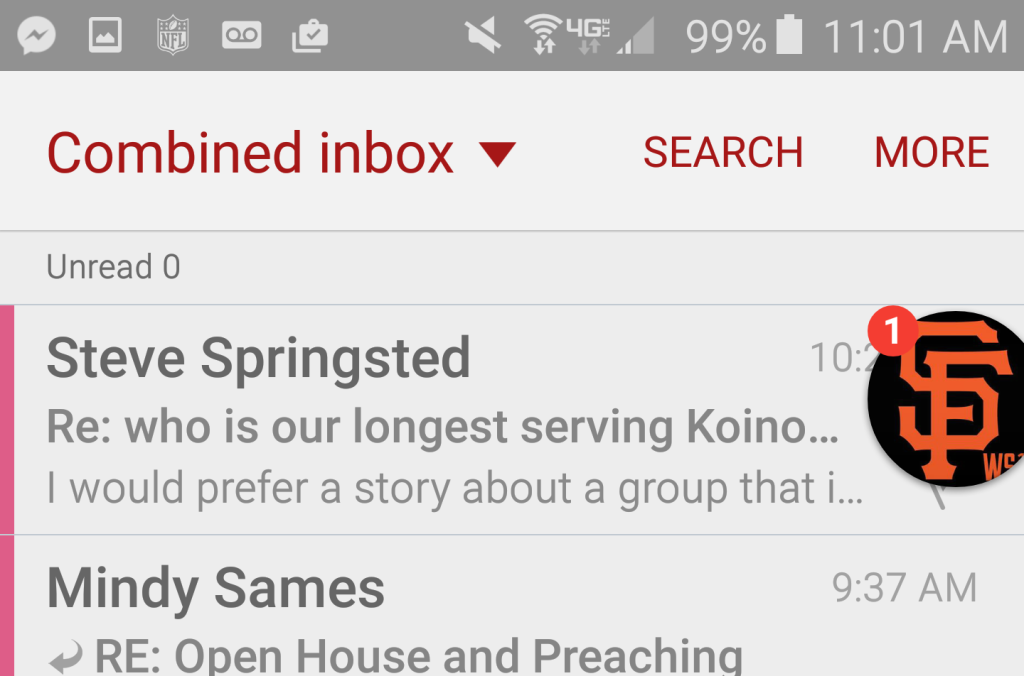
- Turning off location may save battery life, but cripples the functionality of your phone. It can’t figure out what city you are in for weather, and Google Maps can’t give you directions from your current location. I’m turning it back on.
- Apparently Google Hangouts doesn’t show badge notification.
- I just discovered the built in Peel Smart Remote. I have a Samsung TV and DVD player, and it works like a charm. Having a build in remote on the phone makes accessing Chromecast even that much simpler.
- I’m not a fan of the pink and light blue color indications for the email…looks like I have little boy and little girl emails. I haven’t figured how to change them (neither could the experts from Best Buy).
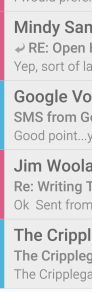
- Android doesn’t’ have a built in Podcast Player like iTunes. After a bit of research, settled on PodCast Addict. All you have to do is paste in the podcast feed.
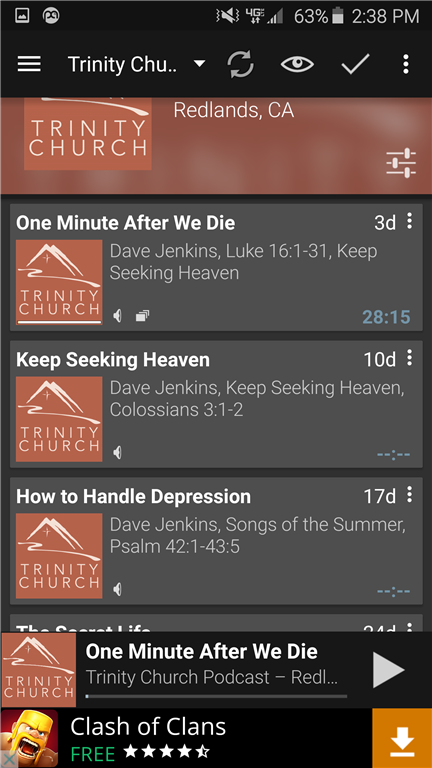
- I looked at our mobile website and found that the podcast link sent someone straight to iTunes…which is worthless for someone using an Android. I quickly remedied the situation and split out the iTunes and Android links.
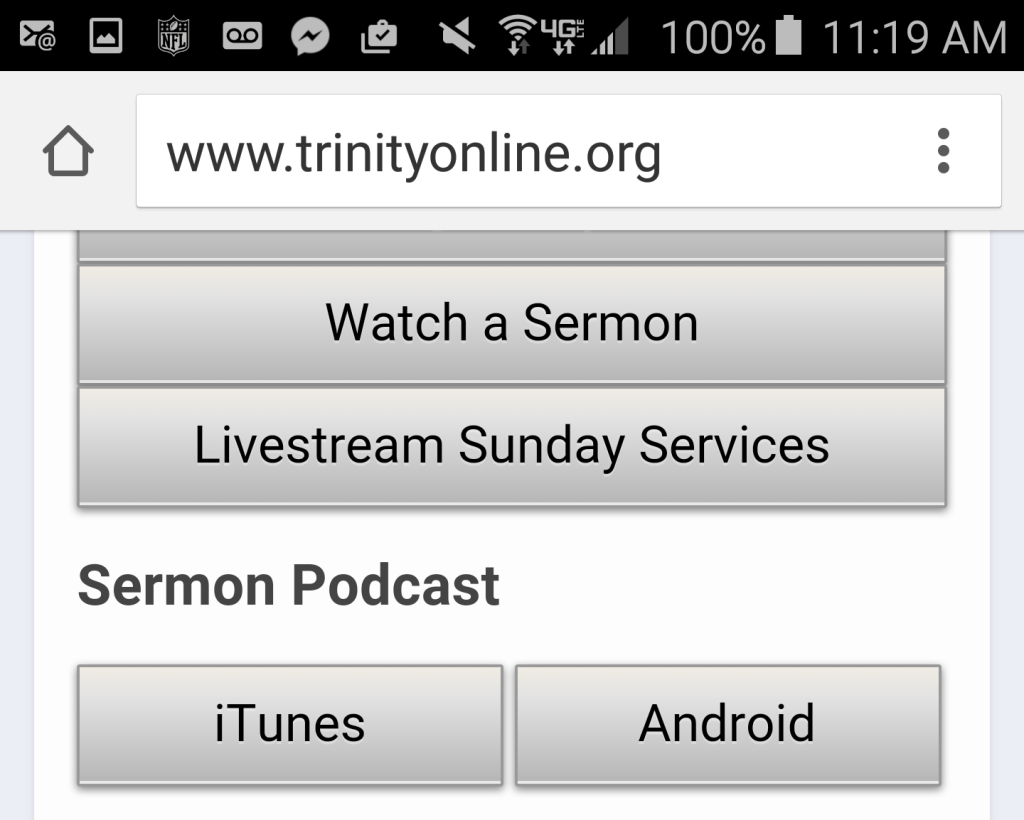
- I uploaded all our music to Google Play Music. They currently allow you to store something like 50,000 songs for free. It’s like iTunes Match…without the cost. NICE.
Bottom Line
Now that I’ve returned the phone, here are my favorite things about the phone that I liked:
- Big screen
- Wonderful camera
- Double tap home button to access camera
- Back Button
- Closs All Apps option
- “widgets”…especially the weather where I could see the current temp at
- Speed charging
- Wireless charging
- Seemless Chromecast integration
- Built in Remote Control
Things I didn’t like
- Terrible battery life
- Rounded corners (harder to hold when taking pictures)
- In your face notifications (do I need a notification that I took a screen shot?)
- Pink and blue emails….with no option to change them.
This test drive “scratched my itch” in wondering about the Android operating system. Given time, I’m sure I could learn to love it. That said, with some much invested in the iPhone ecosystem, I don’t plan of switching anytime soon.
Apps I Actually Use
One of the thoughts in doing this experiment with switching platforms, is that I would only install the apps that I use, when I needed them. It’s more than I would have guessed. Here they are, listed in no particular order.
Photography
- SnapSeed
- Layout
- TriggerTrap
Music
- Google Play Music
- Spotify
- Audible
- PodCast Addict
Social Media
- Facebook Messenger
Task Management
- Toodledo
Bible
- ESV Bible
- TruthCasting Sermon Player
- LifeTouch Directory
Navigation
- Google Maps
- Waze
Video Watching
- Netflix
- LiveStream
- Peel Smart Remote
- Chromecast
Money
- Starbucks
- Groupon
- 7-Eleven
- WellsFargo
- Square
Google Apps
- YouTube
- Cardboard
- Sheets
- Voice
- Hangouts
- SkyMap
Utilities
- Calendar
- Contacts
- Alarm / Timer
- Calculator
- QR Code Reader

Leave a comment